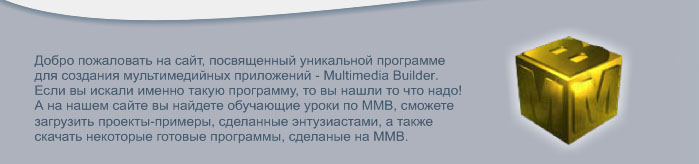
Multimedia Builder v4.8 + Русификатор
- Fully customizable interface.
The new verion of 4.8 MMB designer GUI is changed to the latest trends with full toolbars, menu, and keyboard customization. Now you can customize the designer anyway you like.
You can practicaly customize any important aspect of the designer interface, including:
- Drag and drop buttons between toolbars and menus
- User-defined image editing of buttons (simple bitmap editor is included!)
- Ability to create a new, empty toolbar that you can add buttons and menus to
- Context menu customization
- "Alt+drag" customization
- Keyboard shortcut key assignments customization to any command
- MMB will remember the new position of any toolbars, menus or page/object list and all your customization, even menu can float or be docked to any side.
- User-defined tools - you can add additional application shortcuts to the MMB Tools menu
- Smart expanding Menus shows basic and frequently used commands on personalized versions of menus. The menu learns by itself which commands you use the most.
- Tear-off menus: Submenus can be teared-off so they can float as a toolbar:
- Ability to change look (skin), currently build-in themes: Standard, Windows XP, MAC look and Gradient.
- Change other aspects such menu animation, shadow etc..
- Added shortcut to the object actions (menu Object-Action) - you can tear-off this menu and use it as a toolbar or move the buttons anywhere you like.
- A new Rulers for a workplace
- Guides with snap to Guides feature. To add guide you drag it from the rulers, if you want to delete guide, drag it outside window. You can also Add/Edit the guides by numbers as well (right click on rulers)
- Support for updatable MEF file. This will work with Real-DRAW - you are able not only to load the design but also update it later.
- Mostly designer enhancements:
- Smaller fonts in Object list, more objects are visible in the list - Is it too small or it is OK?
- By clicking on the new list button you switch between Full object list and Separated object list.
- In separated list the objects are divided and sorted into 5 list groups : Graphics, Text, Buttons/HotSpot, Script and Misc. This will help to better navigate in large project. Members of Grouped objects are displayed with an arrow on front: . The rest works like normal list, you can select multiple objects with Shift also across the list groups.
- Script object display a name of the script on the project desktop
- ReplaceImage for Hotspots as well
- Binding Object - Added option how to close (Un-Bind) the program. Two way:
- Terminate Process-default (brute force method which doesn't give the program chance to do anything about it)
- Send Close and wait. This is softer method and it gves the application a chance to do closing stuff (for example ask if you want to save changes etc...) Also if application doesn't like the first method, try this one.
- Binding object - advanced option, added another Caption string: Caption must NOT have string... Along with Must Have string, this is your chance if the app you binding has many windows and MMB can't decide which one to bind and bind the wrong one. Youcan specify which string the main caption must have and which it must not have. If empty - then it doesn't apply.
- HTML Object Disable right-click menu option. The browser control will not display its context menu after selecting this option.
- HTML Object: Hide Border Option and Always Hide Vertical Scroll Bar Option. This can create a web page which is seamless with your MMB page design with no border and no vertical scroll bar. (The horizontal scroll bar is created dynamically if the web page you displaying require larger width (if you use tables or frames for example).
Note: if you use Hide Vertical Scroll Bar it will always hide the scrollbar. Even if the page is longer than the HTML object height user won't be able to vertical scroll (only with Microsoft Scroll wheel)
- Binding Object - Un-Bind on Page Exit option (default). If checked the Binding exe file will be terminated if user goes into other page. That means any time you go to the page with binding object the exe will start again. This is probably great for applications as Flash animations etc... you don't want them to run if you are in other pages.
Unchecked - once the binding object is created it is not terminated on page exit but hidden. That means any time you go to the page with binding object, the object will stay the same as you left it last time.
- If you apply a Show(...) script command to an EditBox which is already visible it will put a focus in it and select all the text.
- If you hide binding object the screen is updated properly.
- The HTML link page: now works also with transitions.
- SendCommand script command to send Menu Commands to the binding Object. SendCommand("Object","a,b") where a, b are the indices of the Menu item you want to run based on zero.
See detailed info in binding.mbd sample.
- Clipboard script command to send/ receive a string to/from clipboard.
Clipboard("SEND/GET","stringvariable$")
- Experimental: Project-General Settings-Style, new style Windows Desktop Component. This will make the player snap to the background - it will stay always on the windows desktop, emulating the behavior of Active Desktop component, however without any need to have Active Desktop enabled or even installed. Unfortunately it can't be combined with Full Screen Background option so if you want to perhaps cover whole desktop you have to make the project non movable and resize the player with script. Example of resizing the player to full background:
SysCommand("MoveWindow","0,0")
SysCommand("ResizeWindow","ScreenWidth,ScreenHeight")
This option is experimental - it may be removed from release if it cause problems. Also during testing from designer, MMBuilder will hide to uncover the background - don't be surprised then.
- Please test if the player correspond properly to the internal player.
- Keyboard input fix for HTML object. It should also fix all the keyboard problems related to Input Boxes and other windows (such a plugins), input boxes gain and lose focus properly now
- You can move between Input boxes with TAB key, the Tab order is the same as layout order
- The Variable associated with Input Box will be from now automatically initialized with the default text. You don't need to separate initialize the variable any more. This is more logical and easier. (You can still override the variable in Page Start script)
- Smarted LoadText.
- Load custom cursors - normal or animated. The cursor dialog in page, text button, bitmap button and hotspot has now 5 Custom cursor location. If you select unassigned custom cursor it will prompt you to load either *cur or *ani file. These cursors will be auto-loaded into Embedded files. So if you don't want the cursor anymore, you can delete it from there.
- HTML Object
Html Object is a full Browser object in MMB. It uses Microsoft IE control. - example Browser.mbd
- Hopefully a final fix for Tooltip controls for Objects
- Binding object can be hidden or moved with Move command
- Introducing Binding Object
Binding Object is a way how to easily put exe file into MMB - it will become a part of the player: for example flash movie with flash projector player, your installer, notepad with text, another indenpendednt mmb project etc...
See example binding.mbd included in the beta archive, shows notepad, regedit and plays a flash movie inside page.Tested on Win2000 and Win 98SE
Note: Not all exe files can be binded, but many I tested could (for example you can even bind CompactDraw or PhotoBrush....) Some exe files may be unhapy to be binded and may freeze your system - save often. Some exe files can't be binded at all or shws garbage (Winamp).You can't call just the file to open associated exe yet. you need to specify the executable and then the parameter (file). You can hide Menu , status bar or toolbars from the binded applications.
Fixes:
- If you typed a space in the edit box, it displayed 2
- While in long loop, you couldn't interact with edit box even that Refresh() command was used
- In LoadText, you can now explicitly specify if you want to load the string variable as a string or in fact you wan't to open the file which path is in the string variable.
Now if you are in doubt, use the command before variable:
STRING:variable or FILE:variable
Also if the file doesn't exist the LoadText will display it as a string.
Example:
path$ = '
LoadText("Text","FILE:path$") will load the text from a file specified in the path$
LoadText("Text","STRING:path$") will load the text from the path$ directly - in our case the Text will show the
- You can Minimize now while in full back mode.
- When executing web link using Netscape 6, MMB displayed "file not found error" while the page was loaded ok. Displaying of this error was disabled, even that it is legitimate.
- Generate Autorun.inf option added into Check & Distribute - so now you can switch off generating the inf file if you don't need it.
- Autorun.inf is now finally generated with the filename of the exe instead of default autorun.exe
- The Change Resolution now don't allow up-sizing by default, only down-sizing. You can change this with Allow Up-Sizing, but you will be warned that this isn't a good idea. If users have low resolution set on the display, they have it for a good reason so we shouldn't try to up-size it by default - this will solve many problems with older hardware.
- Solving some display compatibility issues with Transitions and Dynamic FX.

