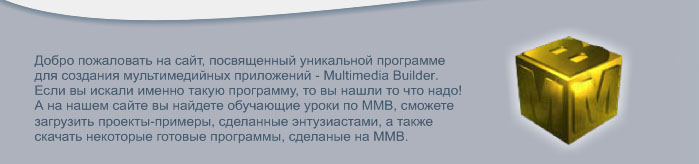
Multimedia Builder v4.9.5
- Added tooltips and ability to change the default cursor on some next objects (Bitmap, Polygon objects, Matrix, Text and Text Edit).
- Added the ability to change the color of HTML status bar and progress bar (designer).
- Added the option to run just one instance designer/compiled application.
- Added a button to delete all guide lines (menu Edit>>> Edit Guides).
- Added buttons and shortcuts to Page Manager for inserting (INS) and deletion (DEL) the publication pages.
- Added the ability to change the colors of AudioVisualization object - Equalizer (both from designer and script).
- Added a Minimize button to the standard project window.
- Added the ability to completely disable the Flash right click menu.
- Added the ability to load Flash file in its original size and maintain its aspect ratio.
- MMB4.9 files can now be saved in 4.8 compatible file format. All 4.9 related things will be removed and scripts will be amended.
- Each change in a Dimension tool can be confirmed by Enter and not only by "Apply" button as previously.
- FMOD audio library updated to version 3.6.2.
- Restored the ability to change the Player.exe icon (Compile dialog).
- The main Object toolbar is now redesigned to popups (according common features). However, if you don't like the popups, you can switch back to the previous long toolbar (View>>>Toolbars>>>Object Toolbar (simple)).
- Video Object now supports audio playback (mp3,ogg, mi, mi, midi, rmi, wav, snd, au, aif, wma, asf), but without the ID tags!
- Added the option to enable/disable multiselection, item numbering and audio time in a ListBox object.
- LoadVideo and ReplaceImage functions now supports OpenFile button in the "Path" parameter. You will no longer need to Copy and Paste the absolute paths from somewhere else (i.e. windows explorer).
- ListBox object now supports Drag&Drop from outside of MMB application (e.g. from windows explorer).
- Added the option to load the audio and video files as a parameter of a compiled MMB application. Of course, if you want to run a video from command line a video object must be available in the running application.
- Added On Load, On Start and On Stop/Finish events to the Video object (check the Run Script option in Video properties).
- Polygon object can now be resized.
- Already opened and changed projects are marked with * mark in the MMB title bar (behind the project name).
- Added the option to compile final application without the FMOD audio library (NoFMOD option in Compile dialog).
- MMB internal playlist (m3l) now supports Video files storage.
- All windowed objects (Flash, HTML Browser, Binding, ListBox or AV) can now be added on Master Page and Master Top Layer and controlled via script! This allows you to use single Flash object on the Master Page as a project menu or single ListBox for entire project.
- Significantly improved "Snap To Grid" feature. Snap To Grid now works with all objects as expected (including creating objects and dragging the object corners! 
- ZoomTool floating can be disabled by toggling ZoomTool button OFF/ON (and not only by Ctrl+Space shortcut as previously).
- Improved speed of Enhanced Script window.
- Multiple embedded sounds can be now played at the same time.
- Message box caption is now set according the project window title (Project>>Project Settings menu).
И многое другое (см. файл справки).

